Includes:
Discover how to boost your productivity, automate Excel, and run tasks while you sleep!
Transform your Excel efficiency with the Office Scripts: Automate Excel Everywhere Course!
Unlock the power of automation in Excel 365 without any prior programming knowledge.
Say goodbye to the complexities of VBA Macros that have plagued users for decades. In Excel 365, Microsoft has introduced Office Scripts, a simpler and more intuitive language designed specifically for non-programmers.
Whether you're using Windows, Mac, or Excel Online, Office Scripts empower you to streamline your workflow and reclaim countless hours spent on repetitive tasks.

What you will get
Office Scripts: Automate Excel Everywhere is the most comprehensive training on the marking for learning Office Scripts.
The course starts with the fundamentals and shows how all the pieces fit together. This means by the end of the course, you will be able to write your own Office Scripts without needing to copy and paste from others or rely on the script recorder.
Through this course, you will learn to become an Office Scripts expert:
- Write re-usable scripts to work with any spreadsheets
- Create simple applications for collecting and managing data through worksheet-based user interfaces
- Build self-running automation processes that operate in the background (you don't even need to click a button - it runs while you sleep!)
With these skills, you can save days of time each month (meaning you can go home on time more often).
What can Office Scripts do?
If you’ve never used, or seen Office Scripts before, let’s explore what they are and how they work.
Watch the video.
Office scripts:
- enable Excel users to automate tasks.
- can automate nearly everything in an Excel workbook (worksheets, ranges, PivotTables, charts, and much more).
- are stored in OneDrive or SharePoint (accessible for PC, Mac, or web).
- integrate with Power Automate to automate workflows involving other applications.
Detailed course curriculum
We've made it easy for you to learn Office Scripts with a clear structured approach.
Course includes:
Over 9 hours of training videos | Real-world projects to work through | Downloadable workbooks and scripts
Exercises to practice new skills | Quizzes to test your knowledge | Certificate of completion | English closed captions
Modules:
Introduction (12 mins)
Getting started with Office Scripts (49 mins)
Understanding the Document Object Model (49 mins)
Programming fundamentals (82 mins)
Objects, arrays and functions (102 mins)
Logic and loops (65 mins)
Project: Table of Contents (45 mins)
Project: Chart axis (23 mins)
Project: User input (39 mins)
Using Power Automate with Office Scripts (70 mins)
Asynchronous Office Scripts (27 mins)
Wrap-up (1 mins)
All values stated in US dollars.
The Office Scripts: Automate Excel Everywhere course is also available inside the Excel Academy membership.
Sign up today and get these FREE bonuses!
If you sign up today, not only will you get the full training course, but you will also receive three amazing bonuses.
These bonuses make the training even easier to implement in your day-to-day work.
Bonus #1
Office Script Cheat Sheets
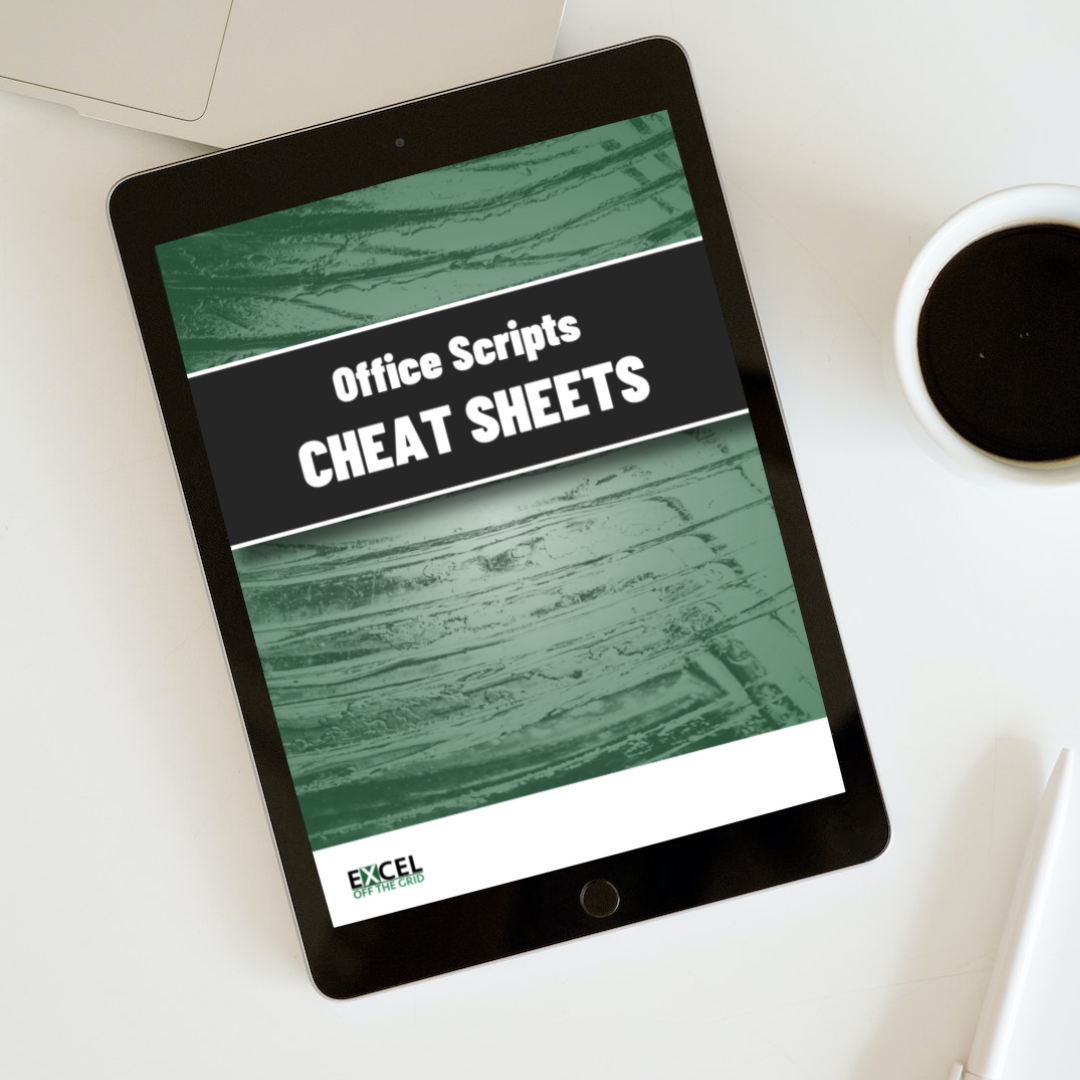
($75 Value)
This bonus includes over 22 pages of code snippets and examples that you can copy and use in your own scripts.
Combine these code snippets together for infinite possibilities.
This bonus alone will save you hours of time and effort in learning to write your own scripts.
Bonus #2
Power Automate Ready Script Library

($200 Value)
Ready to use scripts to plug into your Power Automate flows.
Includes:
- Moving data between workbooks
- Converting CSV to Excel
- Passing cell values as parameters
- Moving images between workbooks
- Sorting worksheets
All values stated in US dollars.

30 Day Money Back Guarantee
Your purchase is covered by a no questions asked, 100% money-back guarantee.
We never want you to be disappointed. So, if you are not satisfied, please get in touch with us within 30 days, and we will give you a full refund.
What do people say about our content and training?

John
"Mark, you're an absolute legend! 🏆
You've just guided me through the final steps I needed in order to finish building a tool I've been working on most of the day.
The tool is to be used to work through over 100 separate cases, with more likely to come, which each take 15 minutes to complete, at best.
This has changed my individual case time down to a little under two minutes. That's a massive saving of over 22 hours on just this current batch!!! 😲"

Jim
"Mark, you are one of the best mentors I have ever had the privilege of learning from. Your down to earth and easy explained examples are tremendous. You stand apart by your endless willingness to help where you can. Thank you sir. I will forever be in your debt and will endeavour to share what knowledge I have as you have demonstrated so skillfully.
Cheers!"
 Office Scripts saved 28 working days per year
Office Scripts saved 28 working days per year
"If it works, you pay me; if it doesn't, you don't"... I had no idea if it would work. But this was the agreement I made with the client.
My first Office Scripts experience was in 2021. The client was looking for a VBA solution to replace a daily 45-minute reporting task. None of it was difficult, but it was time-consuming.
Six times per day:
- An email would arrive containing new data.
- The data was downloaded and used in various reports
- The reports were emailed to a select set of individuals
VBA would have been a great option. However, with VBA, you still need to click the buttons. I had a gut feeling Power Automate and Office Scripts were the way to go.
After playing around for a while, I unveiled the solution. A zero-click, runs while you do other things, solution.
The client was blown away. The 45 minutes of daily work was now zero minutes. That is 28 days of work per year which they no longer needed to do. They didn't even need to think about it... it just happened.
This course covers every technique used in that solution, along with every technique I've discovered since.

